top of page

How to Log in and Post Content
Easily log in and post on our forum with just a few clicks.
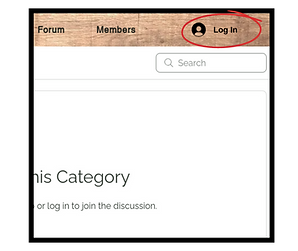.png)
1. Click the Log In button in the top right corner
.png)
2. You'll be given the option to sign up or log in using Google, Facebook or an alternate email address
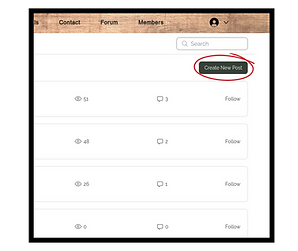
3. Select 'Create New Post' in the top right corner

4. Select 'The Gun Junction' under the categories tab. Users are only able to make their own posts under this category. Feel free to still comment under others!

5. Create a title and the content for your post. You can add images, emojis, etc. by clicking the buttons along the bottom of the content box. Simply click publish when you've finished. Your post is now available for others to see!
bottom of page